MicroXP-ST v4 is released and now available to download!
Already know how to install? Simply click the Downloads link above and download the latest version of MicroXP-ST
—————————————————————————————————————–
First off, Hello MyP2P folks. I, TwinKillings, don’t take credit for this, I just compiled it and modified it to make it easier for MAC OSXers. So here I have created a little step by step tutorial on how to get StreamTorrent to work on MAC OSX.
ALSO, I DO NOT TAKE ANY RESPONSIBILITY FOR ANY HARM THAT SHOULD BEFALL YOUR COMPUTER. I DON’T PROVIDE THIS INFO BECAUSE I HAVE TO. IT’S ONLY BECAUSE I WANT TO.
There is no direct way to install StreamTorrent build 0078 onto Mac OSX. Here is the only method that works really well.
This method allows you to use StreamTorrent in a virtual machine.
What I have done is made a 500+ MB premade MicroXP installation that has StreamTorrent working and tweaked it. I took eXperience’s stripped down version of Windows XP called MicroXP and have installed all the required programs and necessary applications to make it work for everything StreamTorrent. *UPDATE* this version is 600+ MB.
CURRENT VERSION IS: v4
This version (v4) is built on Mountain Lion OS X 10.8 64-bit
Forthcoming versions (v5 and up) will be built on 64-bit versions of OS X as well as options for x86 Windows 7 or x64 Windows 7
Now for the Requirements:
At least (and these are bare minimums):
A 2.0GHz 32 or 64-bit Intel Processor in your MAC (Will work on x64 10.7 and up)
MAC OS X with newest version of VirtualBox (4.2.18)
(www.virtualbox.org/wiki/Downloads) click on download link VirtualBox 4.2.18 for OS X hosts
2GB+ of Ram
64MB of Video Ram for proper video playback
10GB of free storage space on your Hard Drive
Initial Video setting capable of at least 800×600 which can be changed later. (Made it more compatible with netbooks and macbooks)
uTorrent or another torrenting program for your Mac. uTorrent can be found at www.utorrent.com
Links to the WiZiWiG Forums:
http://forum.wiziwig.eu to the main page of the forum
http://forum.wiziwig.eu/forums/22-MLB-Baseball for the baseball links!
Here we go:
1. Firstly on your Mac OSX, go to http://www.virtualbox.org/wiki/Downloads and grab the LATEST “Virtualbox for OS X Hosts” version.
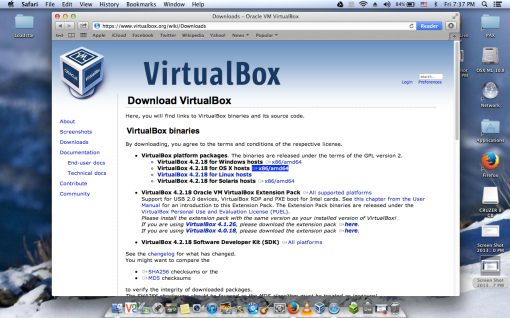
2. After download, simply install with the (mostly) step-by-step instructions.
3. After everything is installed you will need to adjust an update setting so as to not cause problems with mismatched files later on down the road.
(VirtualBox updates way too much for me to keep up with)

and the click on the update arrows. Uncheck the “Check for Updates” box and click OK.
NOW for the VERY IMPORTANT PART:
RESTART YOUR MAC Before Proceeding!!!
 This will fix alot of peoples issues with VirtualBox and loading the OVA
This will fix alot of peoples issues with VirtualBox and loading the OVA
Now use one of these links to download the file:
Mirror Download Link:
Torrent Download Link:
Torrent Link 1 PLEASE SEED!!!! (What is seeding?)
Torrent Link 2 PLEASE SEED!!!! (What is seeding?)
Looking for the old version? (Click Here)
3a. Downloading using a torrent client (If you use the Direct Link skip to Step 4)
Visit this page for instructions on how to download uTorrent.
4. After download simply double click on the
“MicroXP-ST v4.ova”file and it will automatically add itself to your VirtualBox list of virtual machines.

Simply click Import to add it to the list in the VirtualBox Manager
5. To start the machine simply highlight “MicroXP-ST v4” and click start in the top left corner of the VirtualBox window.
Starting the Machine (if things are going properly you should see this!)
6. It should then start and once it has booted you will need to wait for it to find drivers and adjust itself for your computer. (Give it a couple minutes, it may ask you to reboot)
7. If you see this screen, then press “Yes” to restart. (If not, then don’t worry about it.)
8. After you reboot MicroXP-ST v4 you can begin to use XP and test out all the functions. It is normal that StreamTorrent loads up on reboot, (I added it to the Startup folder, you can remove it if it bothers you.)
If you want the cool icon like I have that launches MicroXP right from the OS X desktop…
Seamless Mode
If you go to the View options in VirtualBox (with MicroXP-ST running)
Click on Seamless Mode or CTRL+L it will then look like this.
You can even go into Fullscreen mode from here too, which is pretty cool.
I have also included VLC if you would like to get some different view options for the streams. See forum.wiziwig.eu for more info on how to get VLC to work.
Other Notes:
Use it for what it is. Don’t try and modify too much of MicroXP, you’ll break it.
Especially do not try and change the user name from Administrator to anything else. It will break.
You may password it if you like.
It is basically Windows XP Pro. So if you want to use it like XP you can, but I took the time to make sure things work properly with the way its currently set up. Don’t cry to me if you break it. You have been warned.
Peerblocker will not interfere with StreamTorrent. It is there to protect you from the MLB goons.
I have decided to preempt the virus software due to some issues in performance it may cause. I have installed Secunia PSI to keep things up to date, it should run in the background.
Credit:
eXperience for creating MicroXP
Microsoft for making their junk
The guy that made StreamTorrent
All the WiZiWiG Admins, streamers and members
Thanks for reading and stay tuned for updates!
CHANGELOG:
10-12-2013 MicroXP-ST v4:
Built using VirtualBox 4.2.18
Built on OSX 10.8 Mountain Lion 64-bit
Rebuilt and used updated versions of all software included
Added Secunia PSI to automatically update software.
Decided to not include Clamwin AV due to possible performance hits.
*NOTE*
This will be the last version based on MicroXP. Forthcoming versions will be built on Tiny7 or some other variant of Windows 7 x86 and x64
3-31-2013 MicroXP-ST v3:
Built using VirtualBox 4.2.10
Built on Snow Leopard OS X 10.6.6 32-bit:
Seamless Support added (Host Key + L)
Rebuilt, updated new versions of:
Adobe Flash
Firefox
VLC
Adjusted links to http://forum.wiziwig.eu
Added VirtualBox Additions for more streamlining
6-9-2011 MicroXP-ST v2:
Built on Older OSX version OS X Leopard (10.5.1)
6-8-2011 MicroXP-ST v1:
Did not work. Wouldn’t load .ova/.ovf
Rebuilt and re-released as MicroXP-STv2










123 Comments
When I try to load the ova into the virtual machine I get an error.
Ok, thank you for letting me know. What does it say when you try?
Thanks for doing this! I’m starting the torrent now; I’ll give it a try.
Not to complain, but I just thought I should let you know that I’m getting almost no speed on the torrent. 1 KB/s at the moment.
If the hours are between 5-10PM Central Time the torrent speed will be considerably slower. That is why I am looking for other people to help seed. I don’t have a very good upload speed (1MB).
When I double-click on the ova file I get the following error:
Failed to import appliance /Users/harpes/Downloads/MicroXP-STv1.ova.
Could not read OVF file ‘MicroXP-STv1.ovf’ (VERR_TAR_END_OF_FILE).
I also got an error.
Failed to import appliance
Could not read OVF ‘MicroXP-STv.ovf’
(VERR_TAR_END_OF_FILE)
Ok. thank you everyone. I just double checked my file and apparently its doing it here as well. Somehow the .ova got messed up during transfer. I will take down the torrent and put up an updated link later (possibly tomorrow) with this problem fixed hopefully.
Tried the new one and it still says
‘Failed to import appliance’
Ok I’ll look into it. I’m not to certain about Macs, but I built this on a 64-bit machine. Do you have a 32-bit machine? If so I will make one that would work with that. I’m not sure if thats even the problem but I’ll check it out.
no, it’s 64-bit
😦
It works for me! Thanks a lot! Good work!
I’m glad to hear that! So it works for some people but it doesnt work for others…
jared, could you post your system specs and your Mac OSX version?
Bautista, could you do the same?
I will try and make some comparisons to see if I can’t figure out what the problem is.
Model Name: iMac
Model Identifier: iMac10,1
Processor Name: Intel Core 2 Duo
Processor Speed: 3.06 GHz
Number Of Processors: 1
Total Number Of Cores: 2
L2 Cache: 3 MB
Memory: 4 GB
Bus Speed: 1.07 GHz
Boot ROM Version: IM101.00CC.B00
SMC Version (system): 1.53f13
oops sorry Mac OSX 10.6.6
Sorry I’ve been tardy on the updates. I know its been a while, but hopefully in the next few days I will have another method for those who can’t get it to work. This will be a little more hands on. Stay tuned!
This looks terrific and I’m trying to get the MicroXP torrent, but can’s seem to find an active one. Suggestions? Keep working on this. We owe you one!
The torrent should still be running. If not I’ll try and get another link active. Thanks for the update.
EDIT: Try using the 2nd Torrent link. It should work. The trackers got messed up on the TPB (1st link) torrent.
I’m having a similar problem. I’ve found the torrent, but it looks like there are no seeds. Thanks so much for taking the time to do this!
I am still seeding. I always am seeding. The problem is that everyone deletes the torrent or turns off their torrent client, and I end up being the only one seeding. PLEASE SEED PEOPLE! I will try and throw up another link soon.
Strange things happened.
I followed the instructions, didn’t run the setup for VirtualBox, and got the same errors as above – multiple times, actually.
I then attempted to mess around with the setup of VirtualBox to attempt to get it running more organically. I saw that it wanted 10GB of my smaller sized SSD and said f_ck it.
Then for giggles, I clicked on the image you provided and it loaded.
I’m no where near an expert here but it might be something as simple as people initializing a setup on VirtualBox before attempting to open the image.
Hope that sheds some light on something.
The only problem that I’ve run across is that StreamTorrent won’t actually show the game. It initializes and takes the link from myp2p but every game I try to watch opens to a “Page cannot be found” error. This is despite the fact that it’s giving me perfect stats on the links bitrate, quality and audience, etc.
Any ideas?
You may very well be correct. I haven’t tried this on any other machine, as I built it on the MAC I was using. I will try and update the blog so other people can try that and see if it doesn’t work for them. So If I’m understanding you correctly you just made a virtual machine first in VirtualBox, started it up, then shut it down, THEN tried to load my image and it worked? Please let me know. Thanks for replying!
Thanks so much for the effort. I’ll be sure to give it a try after the torrent is downloaded!
Everything works just fine for me, it boots up in windows and allows me to do things while inside, but then I can’t connect to the internet through firefox. It simply says that it won’t connect. Should I try something else?
I would power down the virtual machine then go into the settings for that machine and tweak the network adapter settings, if you know how to do that stuff. I had it set to NAT because thats what would work with a majority of peoples computers, but for you it may be different. Let us all know if that helps! Thanks for Downloading!
Thanks a ton for the feedback. Just getting around to trying now. I’ll let you know if it works!
I tried what sol said. Now when i double click on the ova file nothing happens.
Did you try maybe going through virtual box and doing an Import Appliance and browse to the ova file and see if that doesn’t work using that method?
Import Appliance has the ova file greyed out. It wont let me select it. 😦
It now works. Don’t know why. I kept on getting the failure message but it eventually worked.
when I try to install the microxp i get an error message. Any help would be appreciated.
Model Identifier: MacBookPro8,1
Processor Name: Intel Core i5
Processor Speed: 2.3 GHz
Number of Processors: 1
Total Number of Cores: 2
L2 Cache (per Core): 256 KB
L3 Cache: 3 MB
Memory: 4 GB
Did you try creating a virtual machine with dummy values, and then try running it? I have heard that if you just make a VM and then run it, and then shut that machine down, THEN try and import the MicroXP-ST ova then it would start. I have not had these problems so I’m not sure how so many of you are having these issues.
I’m not sure what was different today, but when I clicked on the downloaded file it installed with no problems. Thanks!!!
Hey, tried monkeying around a bit with settings and got it to work just fine. Thanks for easy tutorial and download!
What settings did you use to get the internet to work? I cannot seem to get it to work, but I am not really familiar with all of the different settings, so any help would be greatly appreciated.
Ian:
Could you share what settings are working for you? I have tried all sorts of things, and I cannot get the internet to work. Everything else works just fine. Any help would be greatly appreciated!
I don’t think the torrent is working? I couldn’t find an alternative anywhere either! Any help? Thanks
Hello. The problem I have is that every time I press the Torrent 2 link at the top of the page, I get a Safari can’t open the web page error. Virtual box and utorrent are both downloaded on my macbook but I cant seem to figure out why that link brings an error. Twinkillings could you explain how I could make a virtual machine that runs with dummy values? Maybe that would solve the problem? Thanks a lot.
I’ve been very busy so I haven’t had time to officially update the blog. What I mean by dummy machine was just to click on NEW and make a machine by following the instructions on screen, and just leaving the defaults for every setting and clicking next until its finished. Run that machine (It won’t actually do anything it should just hang there). After a few seconds, shut it down and THEN try Importing the MicroXP-ST ova file and after it has finished the process, run the MicroXP-ST machine. However, I feel that the root cause of a lot of problems is that the computers aren’t rebooted after installing VirtualBox, SO PLEASE REBOOT. Then try the dummy machine trick, THEN try loading the MicroXP-ST machine. If that doesn’t work, then I don’t know.
is the torrent ok for the 400mb?
Yes the torrent should be ok. If someone would volunteer some bandwidth I can get this thing out a little faster!
The link to the torrent above is broken, but i googled it and found the torrent elsewhere.
However, still no joy for me, I don’t think anyone is seeding?
Left the torrent running all day and it’s still on 0%. Perhaps I’m doing something wrong but I don’t know what!
I will try and redo the torrent and hopefully it will make new announcements.
All sorted now, thanks!
seeding is pretty bad but looking forward to 1 week from now when it downloads! 😦
you don’t have to download it. you can go sit in a corner and cry about it though. You can buy me faster internet or help seed when its done!
every time i try to boot the software it freezes my computer after telling me my mouse wont configure. everything works rite up until after he windows xp boot screen. any help would be appreciated. thanks
did you try pressing the host key to get the mouse to release? it should be the right control button i believe. see if you can’t get it to let your mouse work.
thank you for your help, i really appreciate it. i think i figured out why it keeps crashing. i dont have enough ram, i dont have 2gb
Thanks a lot. I’m able to open up both virtual windows on my mac. Since p2p is down, I’m getting links to streams from wiziwig.eu. After I click on a link to the stream of my choice, I’m prompted to select streamtorrent as the application I would like to launch it with…that’s all good. But when streamtorrent opens, instead of watching the game, I get the old
“The page cannot be found.
The page you are looking for might have been removed, had its name changed, or is temporarily unavailable.
——————————————————————————–
Please try the following:
If you typed the page address in the Address bar, make sure that it is spelled correctly.
Open the announce.tvaio.com home page, and then look for links to the information you want.
Click the Back button to try another link.
Click Search to look for information on the Internet.
HTTP 404 – File not found
Internet Explorer ”
Basically the page someone gets when they try to open the internet and they have no connection.
Did I miss a step?
So I managed to download the program just fine, and it seems to open and boot up just like Windows does. However, it then gets stuck on a black screen with the title “Running.” Not long after, I get the pinwheel and I can’t do anything but hard restart my computer. Any ideas?
@ryan, it works for me, just gotta wait a couple of seconds. Very cool, works perfectly!
I keep getting this error on my macbook when I try to run the microxp, anyone know what this means?
Failed to open a session for the virtual machine MicroXP-STv2.
Failed to load VMMR0.r0 (VERR_SUPLIB_WORLD_WRITABLE).
Result Code: NS_ERROR_FAILURE (0x80004005)
Component: Console
Interface: IConsole {1968b7d3-e3bf-4ceb-99e0-cb7c913317bb}
I’m having the exact same problem as Ryan. Help!!!
VSLive.TV best alternative myp2p
All the programs have worked so far for me but when I click the shortcut link to firefox-mlb baseball it says that the page cannot be found, then when I try and do it manually it says that I still havent downloaded stream torrent.
nevermind, figured it out. thanks!
I cant seem to get any internet xonnection, what should I do ?
Check the Network Adapter settings in the Virtual Machine while it is NOT running, and make sure the adapter is set to NAT or to your actual ethernet adapter or wireless card that exists in your physical system. I would just set it to NAT if it got changed by accident.
Many thanks for this! All worked well.
You are welcome, If you had any tweaks or settings adjustments that you had to make, please feel free to share them with others if they seek help. I can’t be there for every scenario.
When I try to access the internet with the program it says that I’m not connected. What should I do to fix it?
the default configuration for the internet connection should be set to NAT in the VirtualBox settings. This allows the Virtual MicroXP machine to piggyback off of your own working internet connection. Make sure this setting is still at its default and make sure that your main system is still connected to the internet.
Sorry for not maintaining folks. It’s been a while since I’ve had time to do anything with this. Overall the whole program should still work. For those who are having problems with the Links and such, you must realize that the whole myp2p system has changed a bit. their new link is http://forum.wiziwig.eu
You need to go there to get the ST links. Just change the shortcuts or delete them off the desktop and make new ones.
I don’t stream any games myself so I have been out of the loop for a while but it looks like the whole process is the same.
I have done everything you told me but my internet still isn’t working. So when I went to the network connection I clicked repair and it says “Windows could not finish repairing the problem because the following action cannot be completed: Clearing the DSN cache.” What can I do now to further try and fix my connection?
Never mind I figured it out. The pages I was going to were not working. I tested other sites and they worked fine.
I can’t connect to any streams nor search for streams from within ST. I tried running ST on XP SP3 on Parallels before following the instructions above with the same result. Not complaining or expecting any resolutions, just sharing my experience. Thanks for packaging and distributing this VM, very helpful.
I wouldn’t search for streams from within ST. I don’t even know if most of those work. I would try using the streams from people in these forums. http://forum.wiziwig.eu
Hello, and thank you for your work in compiling, posting, and seeding. Much appreciated.
I read through the comments, and I seem to be having a similar error to some other users. I imported the .ova, and when I click “Start” I get the following error message:
“Failed to open a session for the virtual machine MicroXP-STv2.
Failed to load VMMR0.r0 (VERR_SUPLIB_OWNER_NOT_ROOT).”
Any suggestions? I am rather green with these types of processes, so any help that could be offered would be great appreciated.
Thank you!
Looks like a file access issue. See this thread for more information.
https://forums.virtualbox.org/viewtopic.php?f=7&t=39179
It worked! Thank you, Tom. Much appreciated!
After I start MicroXP-STv2 in virtual box I get messages about my mouse and keyboard. the P2P logo pops up like in your example screen shot, but none of the desktop icons/shortcuts show and I can’t click anything.
just saw joes comment from august ’11 abt not enough ram
got the ram. works like a charm. keep on keeping on, brother. thanks a lot.
Thanks so much! You are such a life saver to those with macs that need streamtorrent! Keep up the awesome work!
The only thing I would like to see added is the ability to match the resolution of the VirtualBox with my mac. To match 1680×1050 would be perfect. But so far so good with this…I’m very excited and thankful, and will continue to seed as well!
Don’t worry. MicroXP-ST v3 is coming soon and will have that ability (hopefully) natively. 🙂 I’ll post instructions on how to make it work if it doesn’t right away.
Hello,
Got everything installed and XP launched without a hitch but when I click on the link to watch which launches streamtorrent i get page not found. I checked and I have internet access on the virtual box, any idea? thanks!
Ok, when you click on an ST link and you know you have Internet access in the MicroXP VM (I.E. you browsed to a site and clicked a link). That PAGE NOT FOUND you are referring to means absolutely NOTHING. Ignore it! It’s simply an advertisement page. It was supposed to generate advertisements for some sort of revenue for the creators of StreamTorrent. BUT I installed PeerBlocker on the VM so it blocks the ADS from popping up. Just ignore the fact that they don’t show up and wait a bit of time. The part you need to be concerned about is the bottom bar where its connecting and buffering. It does not connect instantly. It will take quite a bit of time to find the stream, just give it about 5 MINUTES. If you don’t see anything after 10-15 Minutes then you may want to reconnect or post again on here.
Thank you for your tips. Very easy, very fast. But I have a problem with the connection of ST. In the taskbar below the icon is shown with a red cross and says “net state: not connected”. Before installing virtual box with your suggestions I run ST on WMWare but the problem was the same. I tried several suggestions and follows several topics to fix it w/o results. Now I’m running out of options but I don’t want to give up. Can you please help me.
Wow this VM works like a charm, even a noob like me is able to install this 😉
Thanks a lot, looks like you thought of everything
Hi, first of all thanks for all this info/work you’ve done. 2nd, i followed your instructions and after i clicked MicroXP-STv2.ova in utorrent, nothing happened..the status says “seeding”…what should i do?
thanks
David, you need to go into your finder and click the download. It should pop up in VirtualBox from there.
I am completely computer illiterate. Can you give me “dummy” instructions on how to do this? I downloaded the Virtualbox and I downloaded utorrent. I don’t understand how to connect things or what the steps are after that or anything. Please don’t make fun of me. I just really wanna make this work. My boyfriend will be so impressed when he comes over…we will be able to watch football too!
I made it to step 3 and downloaded genieo from the first torrent link but the microXP file was not in my documents folder.
success! Still very functional!
..just had to manually find the ova file like mentioned in the above comments (Vitural Box->Import Application)
Also, used firstrowsport’s link instead of the desktop link, but up and running well! very recommended!
Random Question – is there a way to make VM run in full screen with ST? I try to Fullscreen it but it only adds a white letterbox around the windows desktop, thus leaving the Window’s full screen about half the size of my OSX desktop..
Just installed it and it works! Thank you, thank you!!
FYI, I updated Firefox to v16.0.1, ClamWin to v0.97.6 and VLC to v2.0.2.
I’m running it on the following system:
Model Identifier: MacBookPro9,1
Processor Name: Intel Core i7
Processor Speed: 2.7 GHz
Number of Processors: 1
Total Number of Cores: 4
L2 Cache (per Core): 256 KB
L3 Cache: 8 MB
Memory: 8 GB
Oh yeah and OSX 10.8.2. =)
I am very thankful for this post. However I have everything Working but when I try and connect to streams that are over 1500 kbps it starts and stops and buffers a lot ! Now most streams are HD EQUIVALENT I was wondering whether the microxp boot was capable of that kind of stream, when I use sopcast natively on Mac osx it seems to handle fine so its not my computer. My question is is there an update of microxp that can make this work
That has a little to do with the computer your using and whether or not Vbox additions are installed. The major thing about 1500kbps streams is the ability to handle that kind of upload stream. I can’t remember the page but on the WiZiWiG forums theres a post explaining how ST works. Basically for a 1500kbps stream it takes 4 times that in upload to sustain it properly, so you would need an internet connection capable of 6mbps upload which most people dont have. Streams however are becoming more efficient and now 500-700kbps streams look pretty darn good.
Is there an ETA for MicroXPSTv3 v2? Flash won’t update in MicroXPSTv2 v1 …
ETA is 1 Day Fill Ferral! I am almost done compiling the new version fully updated and everything. Hopefully a little more streamlined this time.
I got everything working fine but now when I go to watch something in Stream Torrent I get an annoying IE action cancelled blank page from the stream anyway to fix that?
never mind I got it working
Yeah that page was a place for spam and ads and was subsequently removed. It really means nothing. Just ignore it.
Do I need to do port forwarding for better preformance?
No. As far as this goes. It either works or it doesn’t the ports used by streamers are way out of range of most of the blocked ports so the majority of them will work. As far as performance goes, the better the computer the better performance. If you have at least 2GHZ it should be fast enough.
Ok thanks 🙂
With reference to updating AceStream/StreamTorrentStream can I do this in YOUR MicroXP v3 on my Mac. How do you use these uninstallers of the old version? Please can you help?
Its such as you learn my thoughts! You seem to know so much about
this, such as you wrote the guide in it or something.
I think that you simply can do with a few % to drive the message home a
bit, however other than that, this is great blog. A fantastic read.
I will definitely be back.
I am struggling with MicroXP v3 using AceStream/StreamTorrent which is slow to load and rather unstable despite using porting, so I guess it is really for older versions of OS X. I look forward to v4 which seem to promise Mountain Lion capability. Any comments would be welcome. Thanks.
Is there likely to be a new version for Mountain Lion soon?
Yes, Actually I’ve been working on a Mountain Lion version this past week and should have a new updated version based off of 10.8.0 before week 3 of the NFL.
Will it be ready for week 4 of NFL please?
Thanks I look forward to that but am in the UK so don’t watch NFL, but might in the future, only English Premier League at the moment
Glad that MicroXP-ST v4-ova is here I am really looking forward to it but I am still downloading it as it is very slow. I hope we get more seeds or is there a way to get it faster?
I was so looking forward to MicroXP v4 but am disappointed as I cannot get StreamTorrent to work it does keeps trying to buffer. Can anyone help please?
look in the forums at http://forum.wiziwig.eu
Did you give it time to load? it will usually take upwards of 10 minutes through a virtual machine. Make sure your on a good connection.
I Have got StreamTorrent to load with a full picture but then it freezes and then seems reluctant to re-buffer. I am only getting 7.2 Mbps internet. could this be part of the problem? I get a similar problem with AceStream.
StreamTorrent is working brilliantly I change the setting in VM to Bridged adapter, this may have helped. I was wondering if I update the Mavericks the new free OS X update will it work as well.
Version 4 working well with StreamTorrent although fast action is not quite up to speed sometimes. The only real problem I have is when using Host (cmd) + F for full screen it crashes. It puts a message that there is 0 bit rate change to 32 bit . Not sure this is right?
ルイヴィトン 直営店 実際には、レプリカは「対等な dittoes」の本格的な製品の多くのより方法。おそらく時々ハードを行う場合に財布あなたの人生のステップ良い詐欺。 chloe 長財布 スーパー コピー
Downloaded the latest Virtualbox and used the Micto-ST v4. It crashed on using Host + L (to go full screen), and it was so bad that I had to reinstall Mavericks from my bootable memory stick. It is okay now I will never use that combination again.
I hope you can get your software to work with Mavericks in the near future. I don’t know why it crashed my Mac as Mac never crash normally.
hey mate, thanks for this. I do have an issue however. I’m unable to connect. (Net State: Not Connected) I have been trying for a couple days now, and have done everything in this thread
http://forum.wiziwig.eu/threads/84017-A-Solution-to-Net-State-Not-Connected-and-the-Red-X/page5
however that is for windows, so I’m not sure how much they’ll be able to help me. I’ve left the connection up for hours but with no luck.
any suggestions?
Thank you for making this so easy on everyone! I installed everything according to your instructions, and everything was able to load perfectly. However, I am having trouble with the red x. Streamtorrent says it’s not connected. I ran the patch, per your instructions, and when it was done I got a “finished!” dialogue window, but streamtorrent would still not connect. Any ideas? I’m running v4 on Mac OS X 10.9.5
Oh! And I know it’s not my router settings that are blocking it, I checked that and it isn’t blocking anything.
I suggest you use Wineskin or Winebottler it is a lot easier as you do not need Virtualbox or any other emulators.
I’m curious to find out what blog platform you are utilizing?
I’m having some small security problems with my latest site and
I would like to find something more risk-free. Do you have any suggestions?
The scary thing is that you usually never know who these people might be until it’s
too late. It also leaves the employee with limited options and ineligibility for
unemployment benefits in the US. After all,
we have the presumption of innocents in this country.
Links are dead for the minixp
For one, nobody likes to sit for 5 minutes waiting for a page to load.
And believe it or not, this number is multiplying with every passing day.
And a web scenario wherein more than 56% of mobile users access internet via their devices daily, you can’t afford to overlook this advantage
of the CMS.
Forget Virtual box just install Kodi at http://kodi.tv/download/and download add ons like sports devil see Youtube for help